安全企业浏览器 | Prisma Access 浏览器
安全企业浏览器的使用案例包括
1. 确保第三方和承包商的访问权限
独立员工,如自由职业者、承包商和顾问,往往在传统 IT 界限之外工作。他们使用自己的非托管设备,跨多个组织工作,经常需要访问企业 SaaS 和专用应用程序。这意味着:它们会带来难以控制的风险,同时也会拖慢它们的速度。
这就是为什么这是一个挑战。
无人管理的设备增加了攻击面。大多数勒索软件和网络钓鱼攻击都是通过网络浏览器或被入侵的端点发起的。而且,由于独立员工往往跳过与全职员工相同的入职和监督流程,敏感数据变得更难保护。
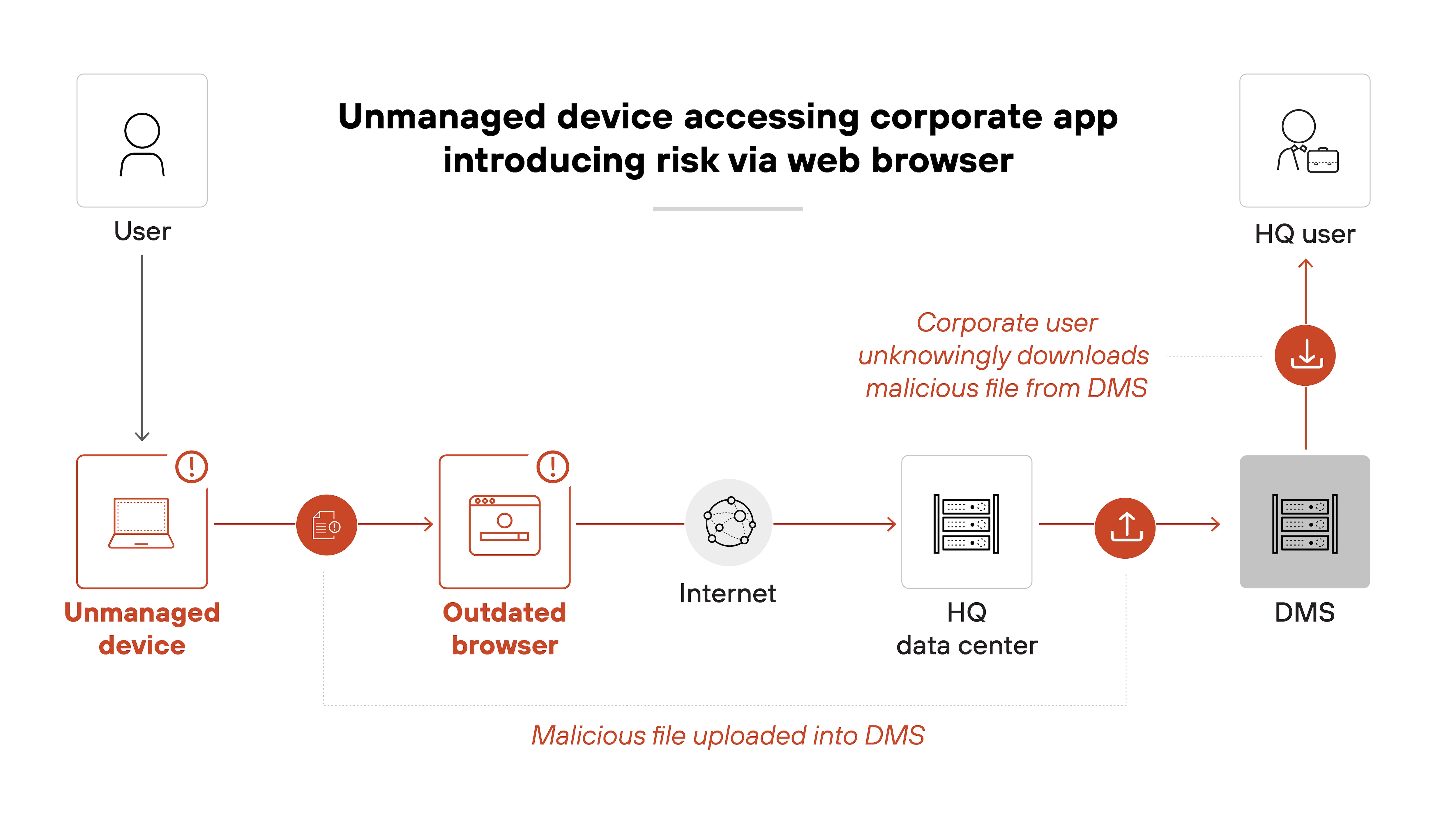
安全的企业浏览器有助于控制这种风险。它只为独立工作者提供所需的服务。通过在浏览器层级执行安全策略(如屏蔽敏感数据、阻止未经授权的上传以及实时检查流量),无需部署完整的桌面环境就能保持合规性。
就像这样:
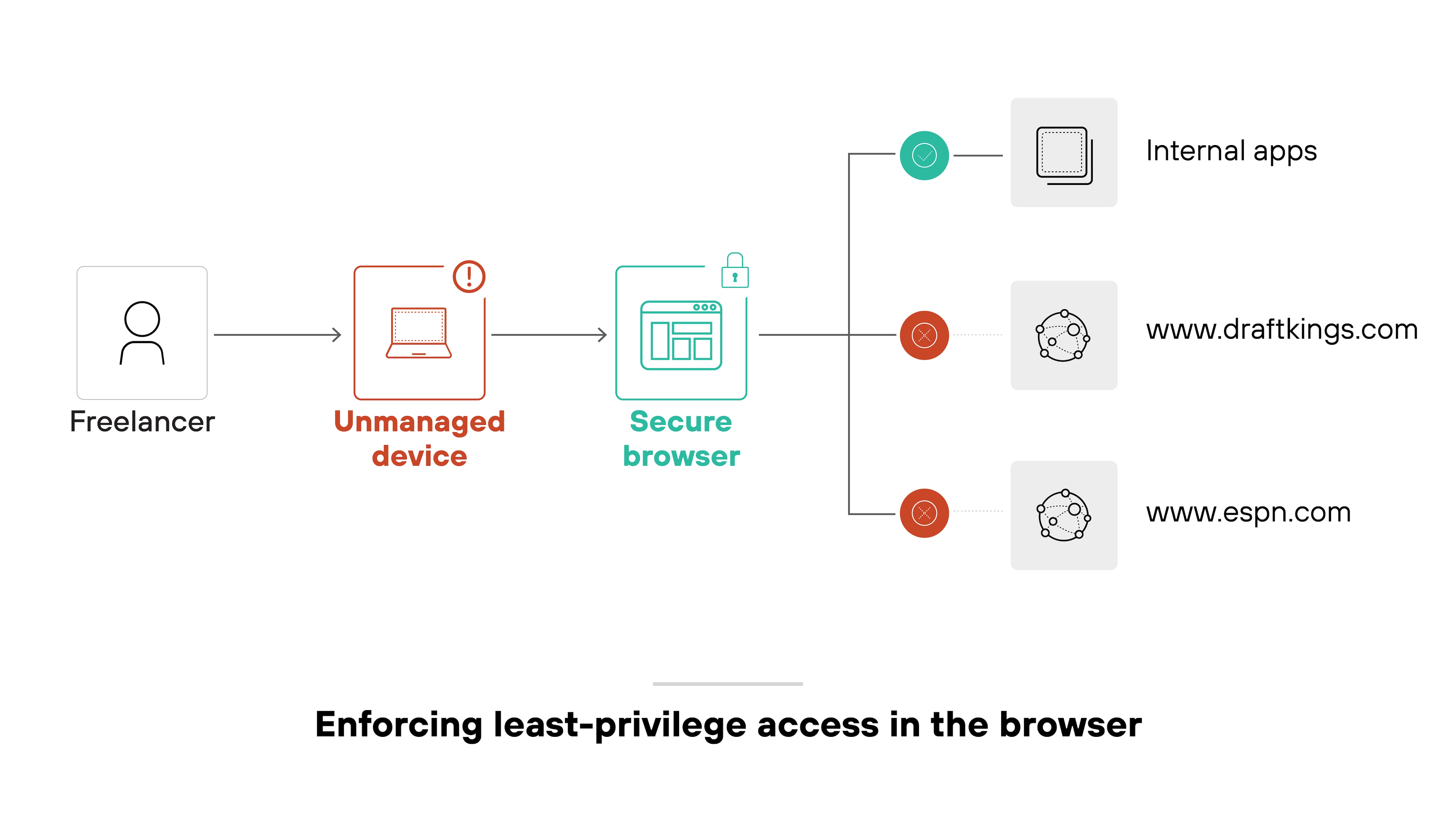
换句话说:企业可以降低复杂性,同时将保护范围扩大到所有用户,无论设备所有权或就业状况如何。这是同时保持生产力和安全性的关键。
2. 监控和管理特权用户活动
特权用户管理着维持一切运行的系统。他们拥有对关键基础设施、敏感数据和管理控制的高级访问权限。任何泄露都可能导致严重的运行或安全后果。
挑战在于可见性和控制。这些用户经常跨环境工作,并使用 SSH 或 RDP 等安全协议访问远程系统。如果没有细粒度的访问策略和适当的会话监督,特权活动就会绕过传统的防御措施。
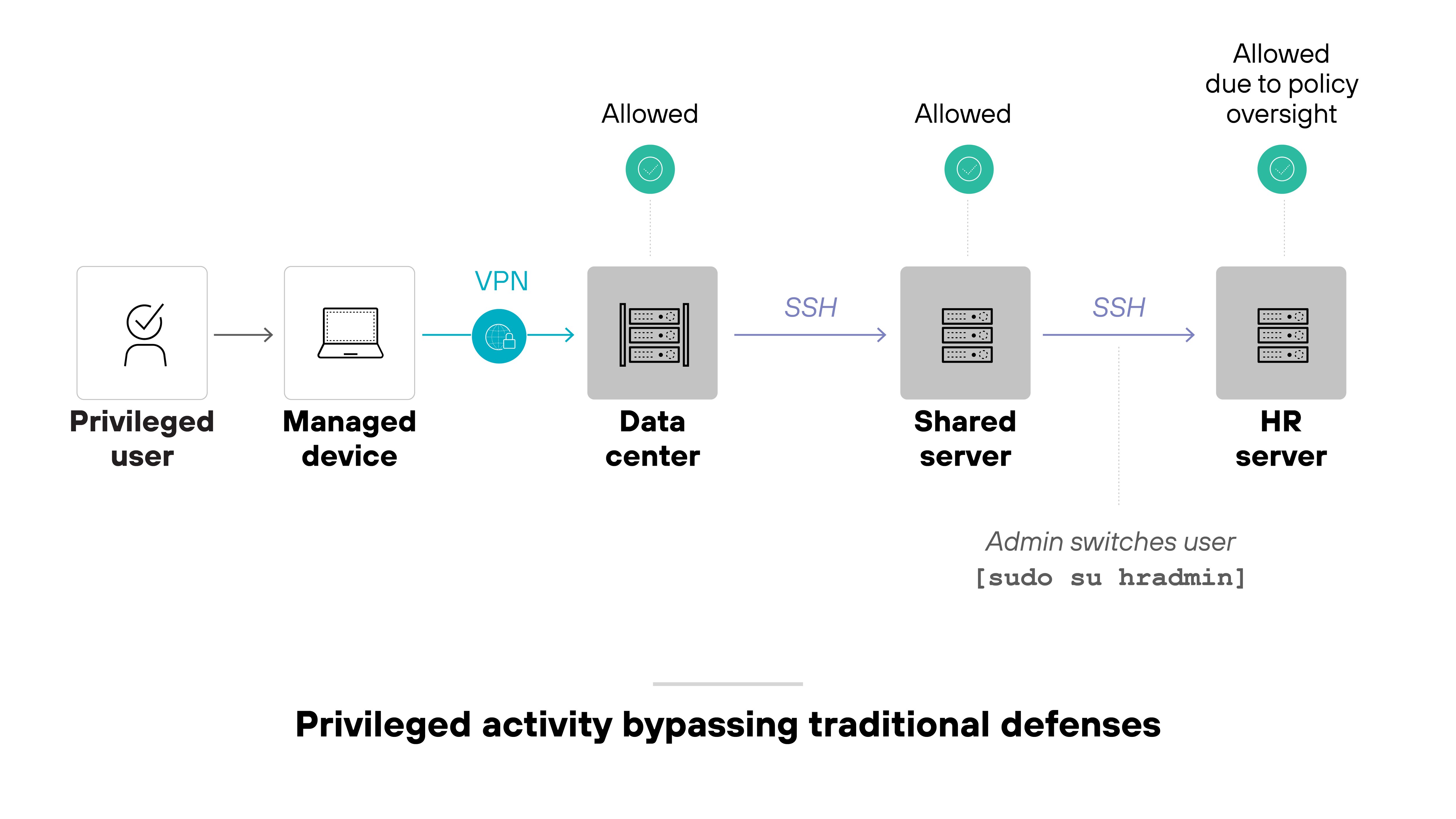
安全的企业浏览器有助于降低这种风险。
它可以直接在浏览器中实现上下文控制,比如对敏感任务执行及时访问、设备状态检查和升级验证。它还可以限制会话行为、记录操作和应用最低权限规则,而无需完全控制端点。
具体操作如下
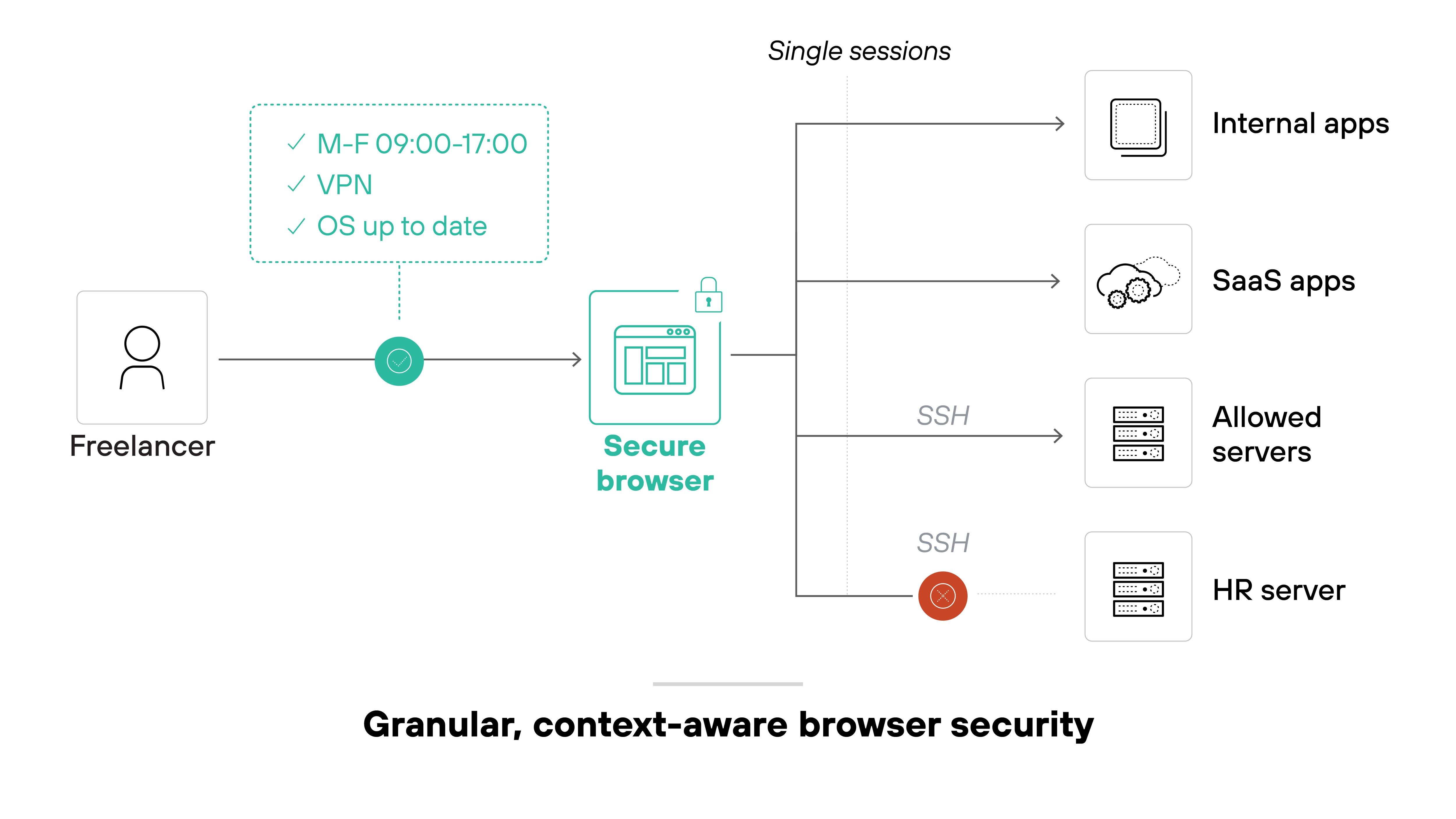
换句话说企业可以通过精确的浏览器本地方式监控和管理特权用户的活动。这样就能更轻松地检测异常情况,防止未经授权的访问,并在不降低运行速度的情况下保持合规性。
3. 启用安全的 BYOD 政策
自带设备(BYOD)计划让员工在工作中使用个人设备。这样既能提高灵活性,又能降低硬件成本。但它也扩大了攻击面--尤其是当非托管设备访问敏感应用程序时。
问题就出在这里。
大多数网络威胁都来自浏览器。如果不对各种设备实施一致的控制,企业可能会失去对危险行为、数据移动甚至凭证滥用的可见性。

VDI 和 DaaS 等传统解决方案往往过于昂贵或令人沮丧,无法针对每个用户进行扩展。
安全的企业浏览器提供了一种更实用的方法。它可以安全访问 SaaS 和专用应用程序,而无需全面的设备管理。通过态势检查、策略执行和数据保护控制,在浏览器中直接应用安全性,从而使个人设备与企业资产保持隔离。
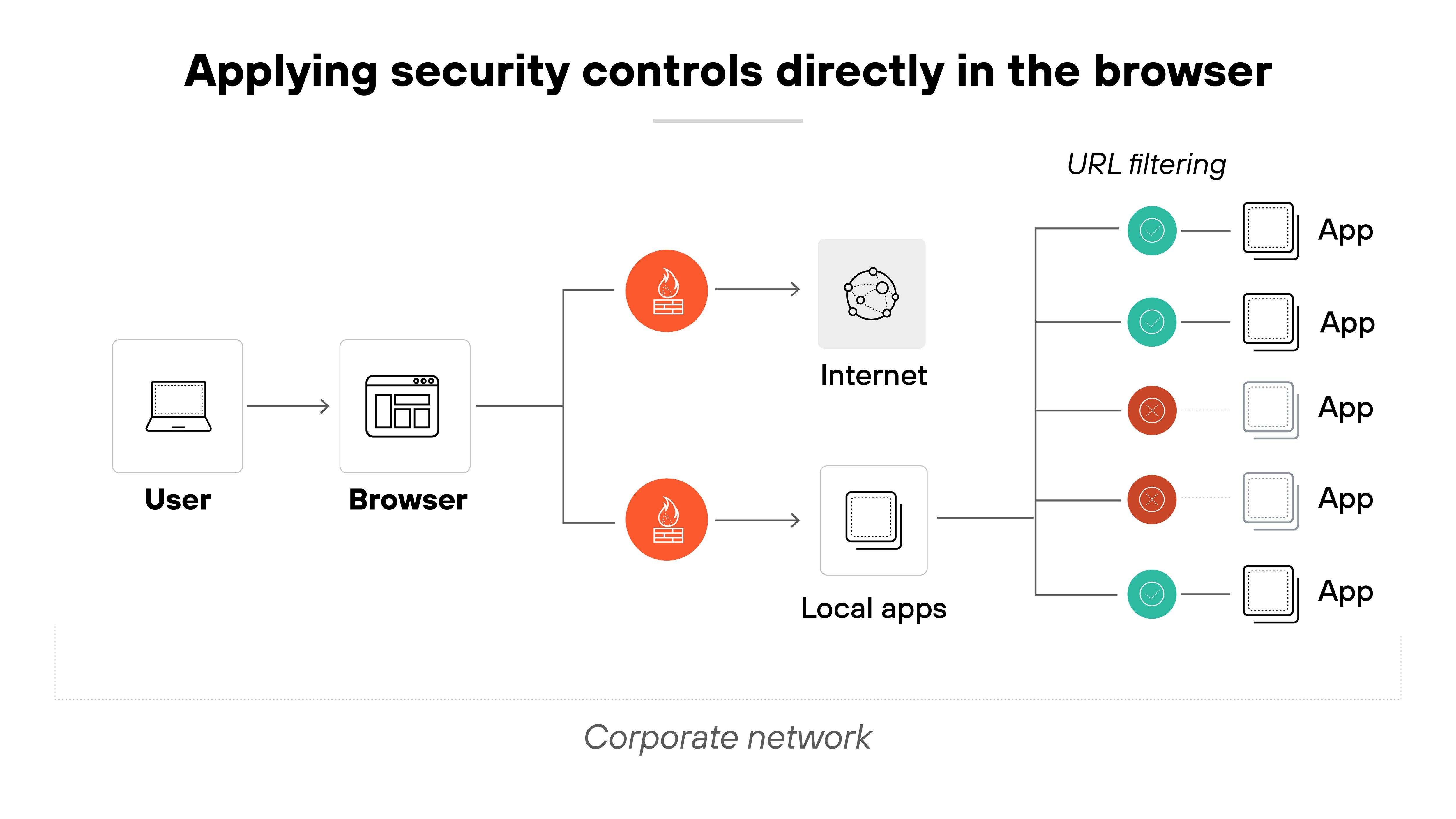
换句话说BYOD 可以在不影响监督的情况下保持灵活性。这种平衡使我们更容易支持现代化的员工队伍,同时又不会产生新的安全漏洞。
4. 防止 GenAI 应用程序中的数据暴露
如今,大多数组织都无法了解 GenAI 应用程序中的用户活动。
然而,生成式人工智能工具正在成为许多工作流程的核心部分。它们支持从内容创建到软件开发和数据分析的一切工作。
但它们也带来了新的安全问题--尤其是当用户将敏感数据输入公共模型时。
原因就在这里。
大多数 GenAI 平台都在云中运行。这意味着:数据提交后,组织无法完全控制其去向。如果没有防护栏,用户可能会在不知情的情况下与第三方服务共享机密信息、知识产权或客户数据。
![Architecture diagram illustrating a scenario labeled 'Accidental data exposure in GenAI apps.' On the left, a user uploads a secure file that contains sensitive information such as social security numbers and account numbers. The user then issues a prompt that reads, 'Please summarize this file.' On the right, the GenAI system responds with a summary that includes partial sensitive data, displaying a response such as 'Account numbers starting with [000-00...].' Arrows connect the user and GenAI to show the flow of information between them. Architecture diagram illustrating a scenario labeled 'Accidental data exposure in GenAI apps.' On the left, a user uploads a secure file that contains sensitive information such as social security numbers and account numbers. The user then issues a prompt that reads, 'Please summarize this file.' On the right, the GenAI system responds with a summary that includes partial sensitive data, displaying a response such as 'Account numbers starting with [000-00...].' Arrows connect the user and GenAI to show the flow of information between them.](/content/dam/pan/en_US/images/cyberpedia/secure-enterprise-browser-use-cases/Secure-Browser-2025_10.png)
安全的企业浏览器有助于降低这种风险。它可以直接在交互点(浏览器内部)执行策略。例如,安全团队可以阻止或编辑敏感输入,应用基于内容的控制,并根据身份、设备状态或应用程序上下文限制使用。
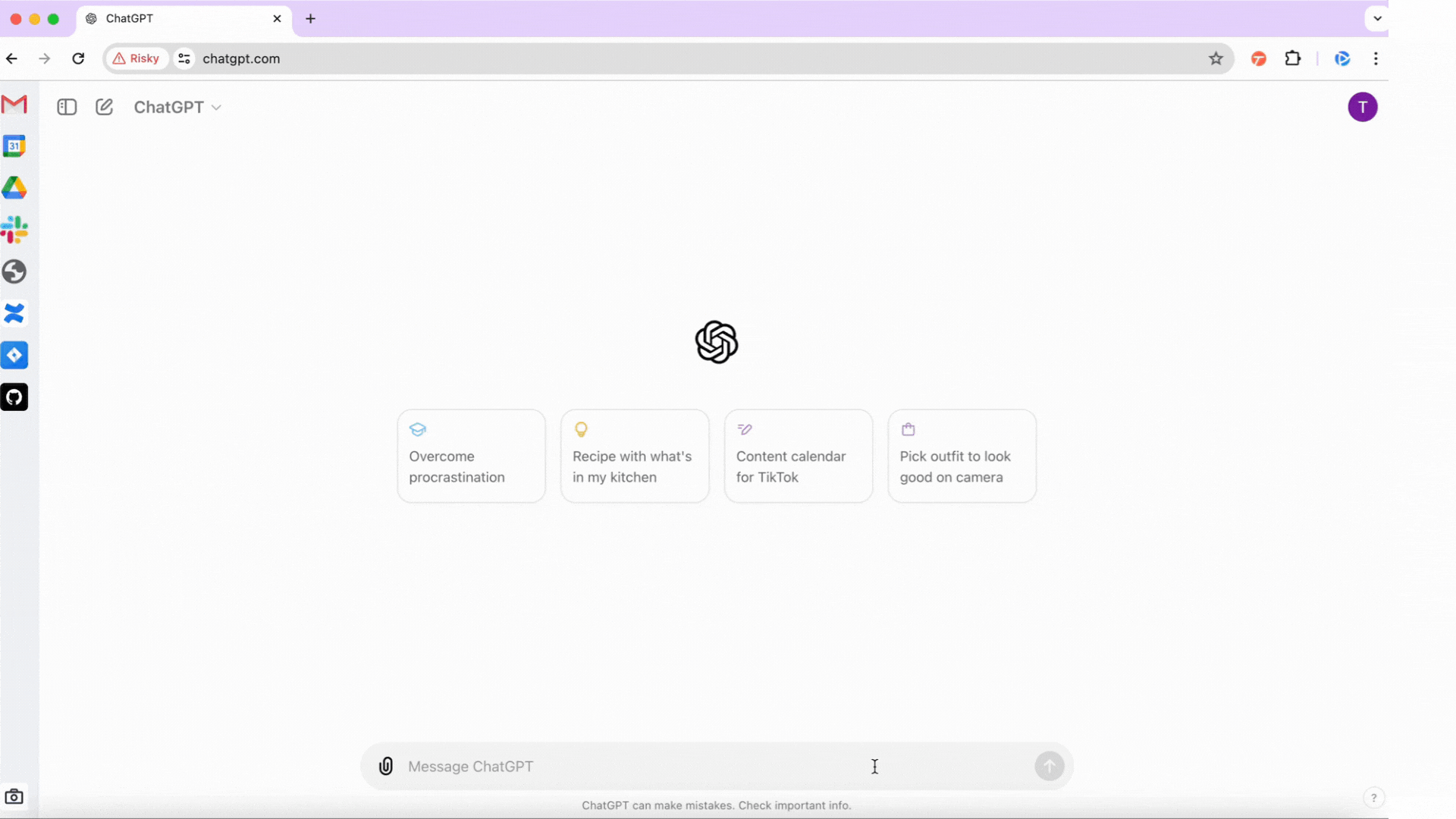
换句话说:企业可以在不牺牲数据保护的情况下安全地启用 GenAI。随着这些工具越来越多地融入日常运营,这一点尤为重要。
5. 减轻浏览器中的网络威胁
浏览器是外部攻击的主要目标。它将用户与 SaaS 应用程序、云平台和公共网站连接起来,为网络钓鱼、恶意软件和漏洞利用尝试创造了一个开放的渠道。这就是为什么需要像监控其他威胁面一样监控浏览器活动的原因。
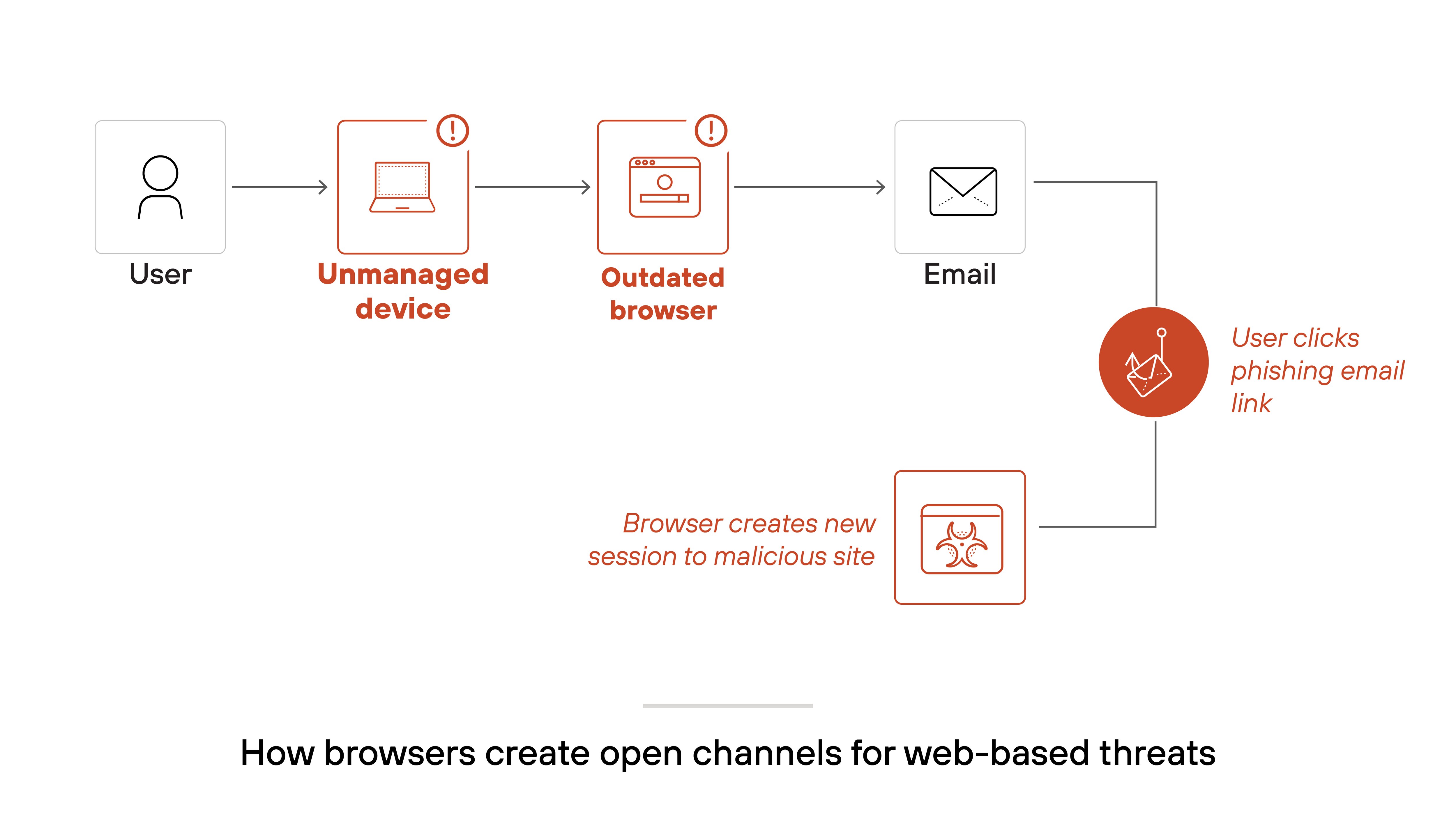
挑战来了。
大多数浏览器在设计时都没有考虑到企业风险。它们对用户如何与数据和应用程序交互的控制有限。这使得通过下载、第三方扩展或不安全网站引发安全事件变得轻而易举--即使是无意间。
安全的企业级浏览器改变了这一状况。
它在使用点实施实时控制。安全团队可以检查行为,根据应用程序类型或设备状态执行策略,并阻止下载恶意软件或登录个人服务等危险操作。
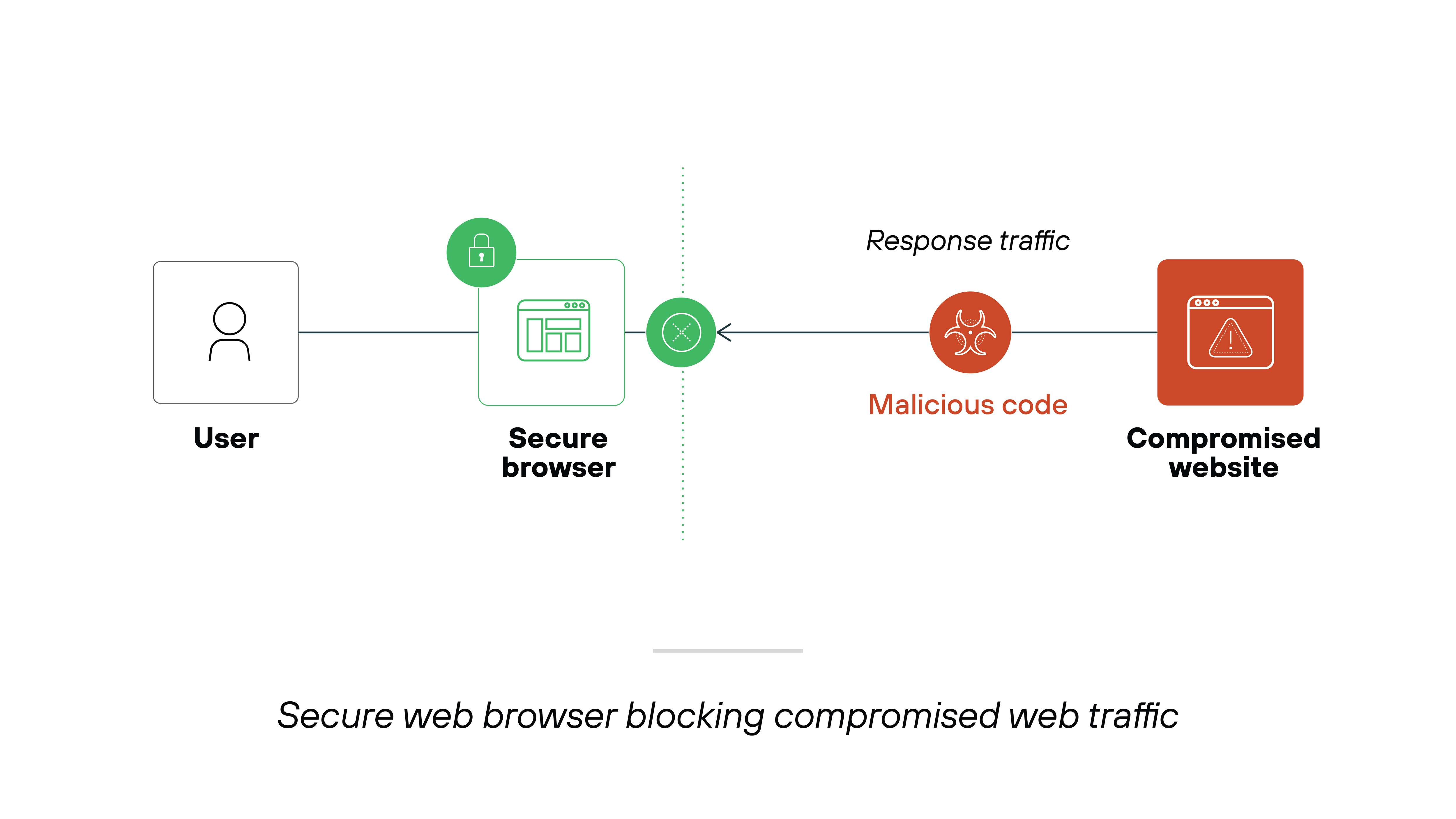
这样既能减少曝光,又不会影响用户体验。
如果要部署安全浏览器访问,可考虑限制域级登录,以防止用户在同一会话中登录个人账户。这有助于遏制依赖跨账户活动的网络钓鱼企图,并将敏感的工作流程与不受管理的目的地分开。
6. 减少对 VDI 的依赖
虚拟桌面基础设施(VDI)和桌面即服务(DaaS)通常用于支持远程访问。它们提供集中控制和一致的用户环境。但它们也带来了高成本、复杂性和性能权衡。
这就是问题所在。
VDI 设置难以扩展和维护。许多用户只需要访问基于网络的应用程序,而不是完整的虚拟桌面。通过 VDI 运行所有活动会产生不必要的开销。
安全的企业浏览器提供了更简单的选择。它可以安全访问 SaaS 和内部网络应用程序,而无需依赖虚拟桌面。这意味着更少的 VDI 许可证、更少的基础架构需求,以及更好的用户体验(基于浏览器的任务)。
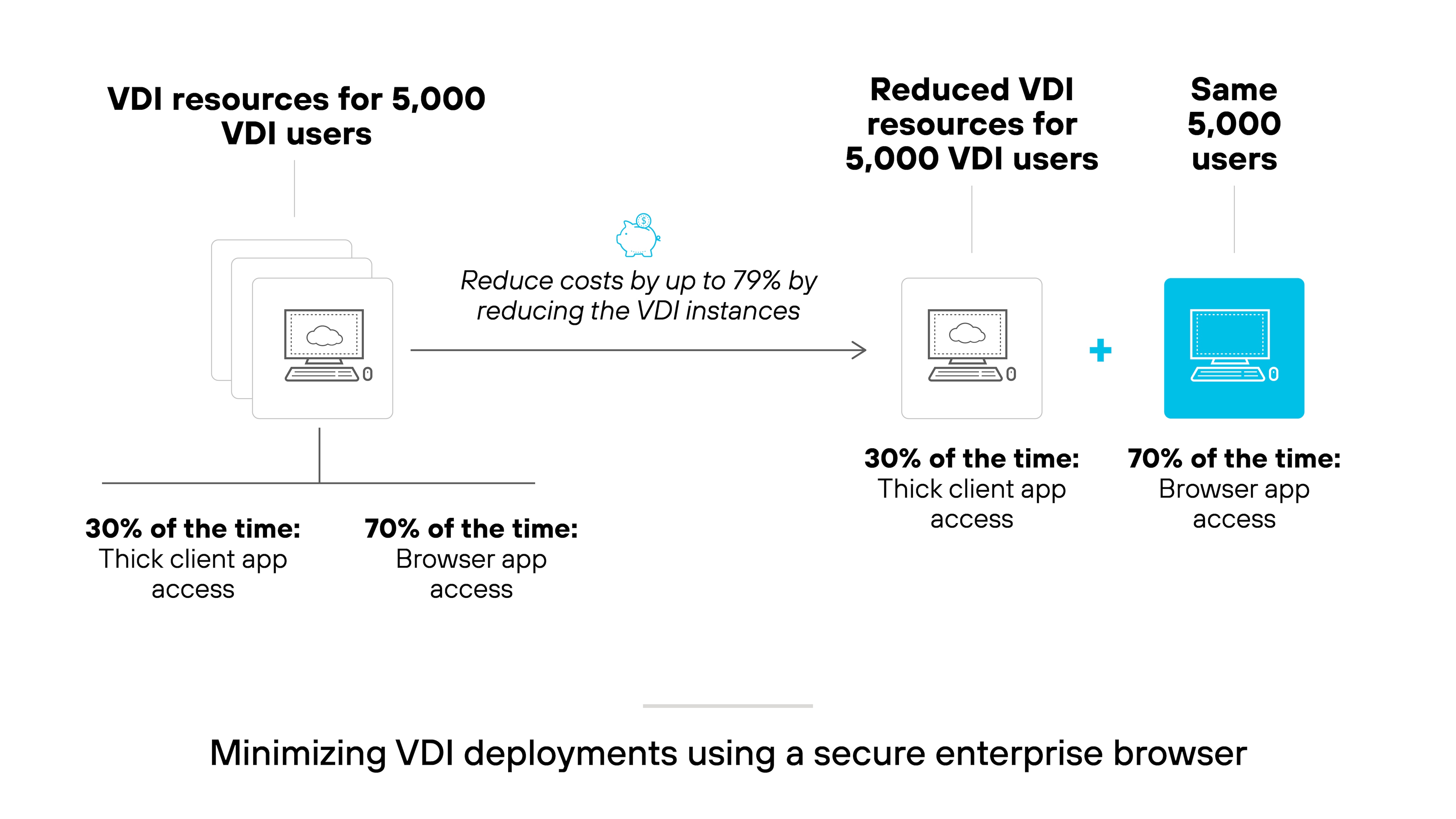
从根本上说,企业可以为真正需要的用户保留 VDI。其他所有人都可以通过浏览器进行安全操作,全面降低成本和操作负担。
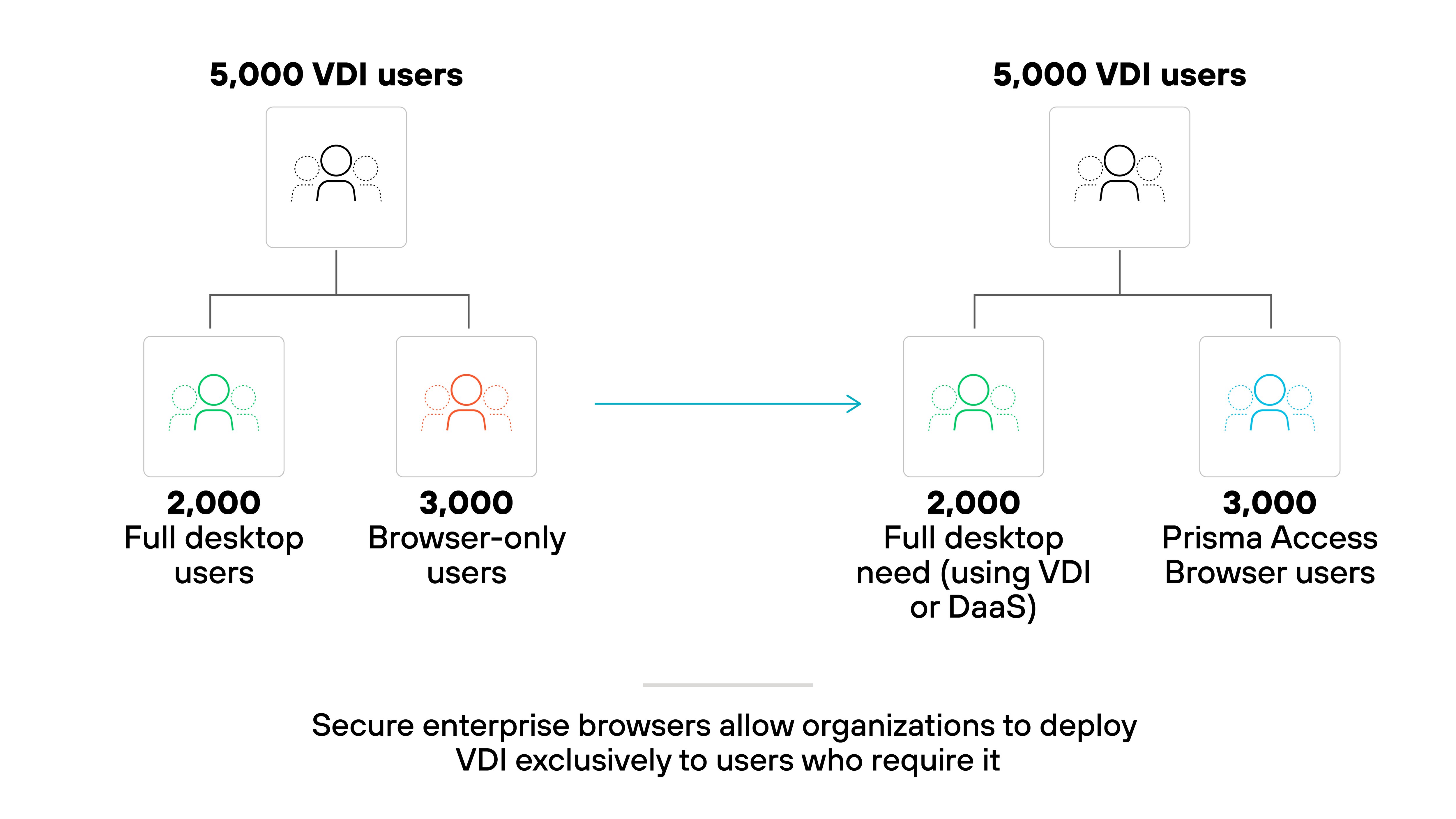
7. 支持不可解密流量
现在,大多数互联网流量都已加密。这对保护隐私来说是件好事。但这也使得传统安全工具更难检查和控制用户的操作,尤其是在浏览器内部。
但问题就在这里。
有些协议,如 QUIC,并不容易解密。其他流量,如 Microsoft 365 流量,则附带服务级别协议,不鼓励深度检查。因此,即使流量可疑,安全团队也可能无法在不违反合规性或不影响性能的情况下对其进行分析。
安全的企业浏览器提供了一种不同的方法。它不是在传输过程中解密流量,而是直接在使用点--浏览器本身--实施控制。
它是这样工作的:

这意味着,即使底层流量保持加密,企业仍然可以监控访问、执行策略和检测风险活动。
基本上,你不需要破解加密来确保会话安全。基于浏览器的可视性有助于填补基于网络的工具所留下的空白,尤其是当越来越多的网络和 SaaS 应用程序转向现代加密协议时。
8. 在最后一英里保护数据
浏览器是最容易暴露敏感数据的地方。用户可实时阅读、编辑、下载和共享关键业务信息。这意味着:最后一英里--用户与数据交互的地方--是应用安全的最重要场所之一。
原因就在这里。
即使有强大的网络和云保护措施,数据一旦到达用户手中,仍会面临风险。例如:有人可能会将机密内容复制到个人应用程序中,对敏感资料进行截图,或将文件上传到未经批准的驱动器中。传统的控制方法往往会错过这一活动。
安全的企业浏览器可直接在终端解决这些问题。它可以屏蔽敏感数据、阻止截图、限制文件上传和应用水印,而不会干扰用户体验。这些政策根据内容、用户身份和上下文进行调整。
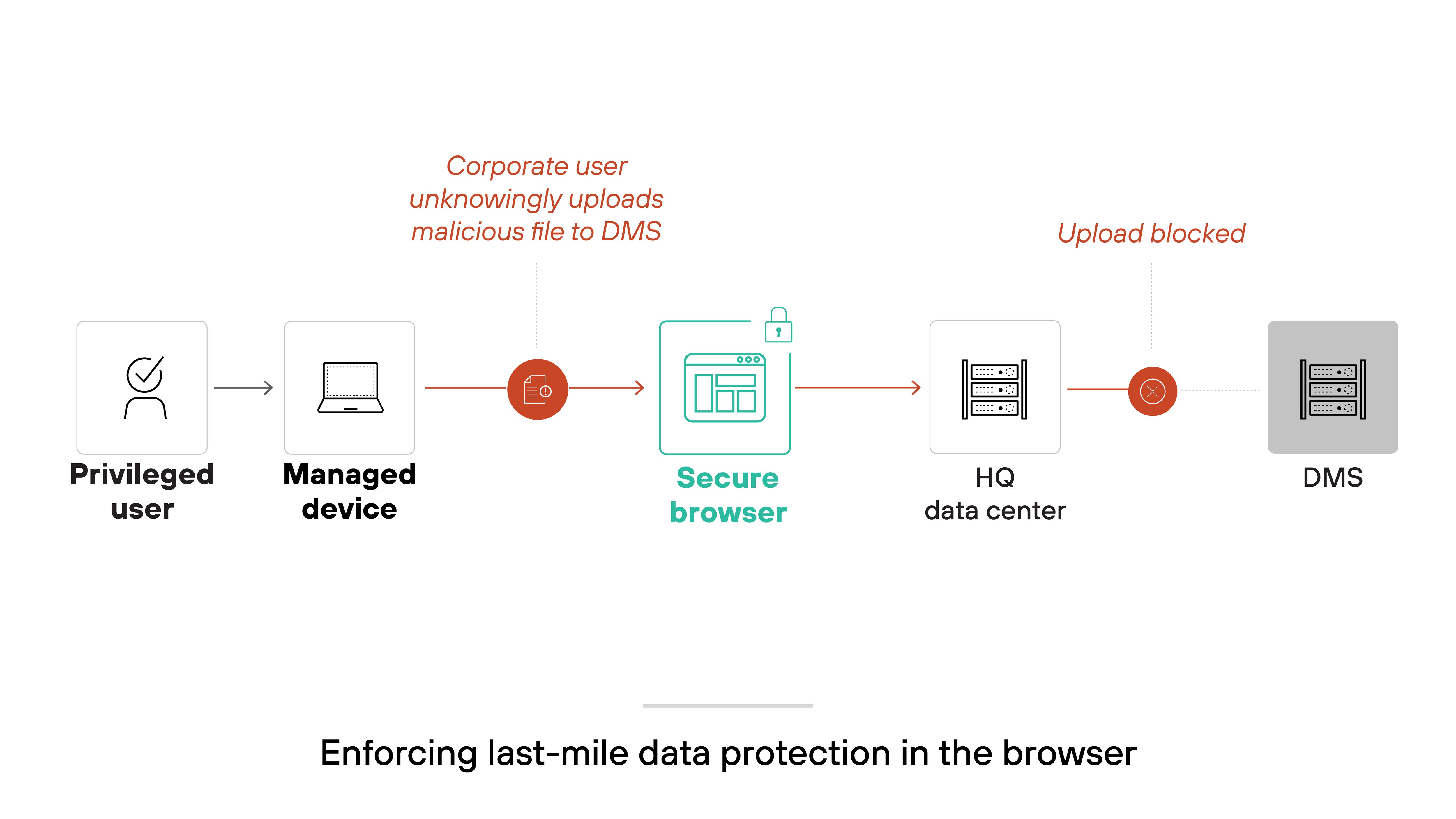
这样:您可以精确控制如何在浏览器中访问和使用数据。这是在信息最脆弱的地方--就在信息离开你的环境之前--保护信息的关键。
9. 安全的并购入职
并购取决于速度。新收购的员工越快获得企业应用程序和数据的安全访问权限,交易就越快实现价值。换句话说,访问时间直接影响价值时间。
不过有一个问题。
传统的上岗培训方法(如运送笔记本电脑或配置 VDI)需要数周时间。它们还会造成物流瓶颈,提高成本,延误生产。如果再加上合规性限制或设备评估,时间就更长了。
安全的企业级浏览器可以消除许多此类延迟。它可以在受管理和不受管理的设备上安全访问 SaaS、网络和专用应用程序。甚至在企业硬件交付之前,员工就可以在几分钟内开始工作。
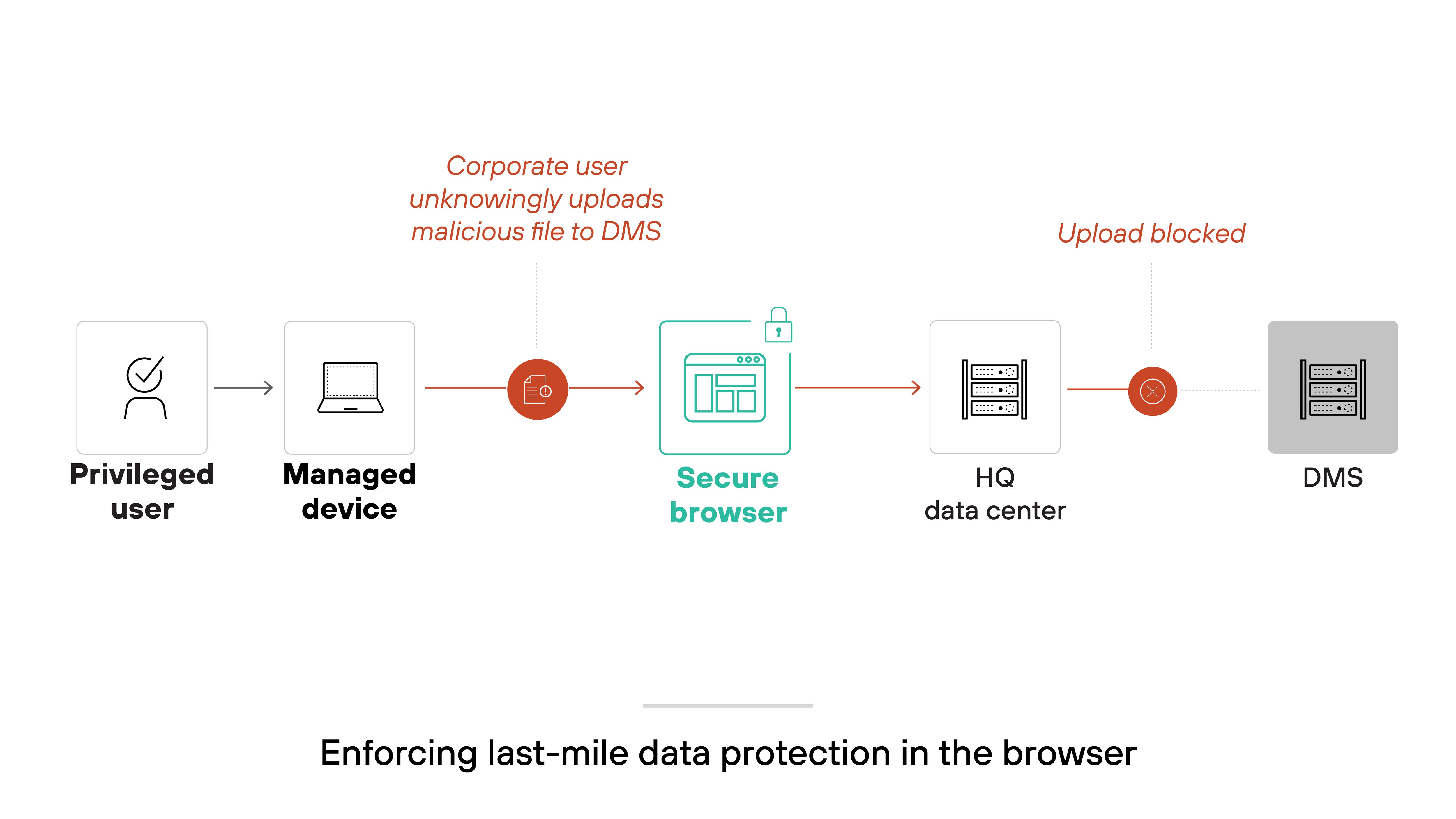
这意味着组织可以在不牺牲安全性的情况下快速扩展访问量。基于浏览器的控制可按用户、设备状态或数据类型执行策略,帮助 IT 部门保持合规性,同时实现快速、安全的集成。
安全团队可以按用户组定义访问权限,执行设备状态检查,并应用水印、截图阻止或文件上传限制等上下文感知策略。这些"最后一英里"保护措施有助于防止员工在使用个人或购买的设备工作时发生数据泄漏。浏览器还支持快速离线,因此在需要时可以立即取消访问权限。
10. 防止内部人员驱动的数据泄漏
并非所有威胁都来自外部。内部风险--无论是有意的还是意外的--都是数据暴露的主要原因。而浏览器是用户在不被发现的情况下移动敏感信息的最便捷途径之一。
这很重要,因为:
浏览器是用户访问企业工具、下载文件和与数据交互的地方。如果没有防护措施,他们就可能将内容复制到个人应用程序中,将文件上传到未经批准的目的地,或者模糊工作和个人使用之间的界限。
安全的企业浏览器可让安全团队看到并控制这些操作。例如,它们可以阻止文件上传到个人驱动器,防止在高风险工作流程中复制粘贴,或在敏感会话上添加水印。它们还可以限制登录行为,或将会话完全隔离为不同的身份。
简单地说:您可以在不中断合法工作的情况下降低数据丢失的风险。因此,在现代工作环境中,浏览器层防护是抵御内部威胁的一种实用方法。
